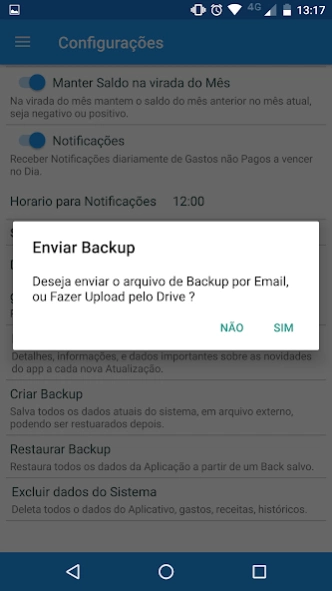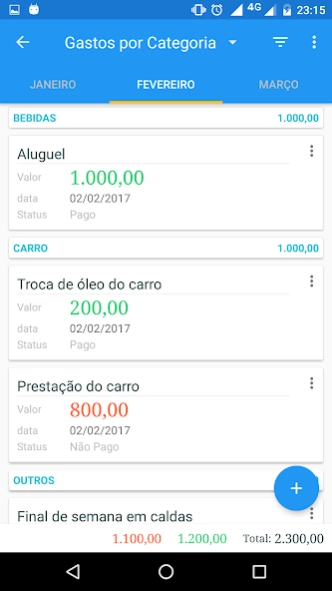Gasto Na Medida (Financeiro) 3.2.1
Free Version
Publisher Description
Gasto Na Medida (Financeiro) - Financial control of your expenses in a few touches. Daily spending.
Developed by: Danilo Furtado and Walisson Silva
Simple and easy to use, made just for you who want to have a good Financial Control but without all that bureaucracy and complexity !. Launch your Expenses and Revenues with a few taps, generate reports of all your expenses and revenues with ease and speed, check your information through pie charts, simple and easy to be understood, if you prefer to export your expenses in Xls format (Excel ) and send it by email, or save it to your Drive. Backup all the information contained in the App, receive daily notifications of expenses that are falling due that have not been paid. Many Simple! Spend Control, Finance Control, simple and practical. Great for those who want to register their daily expenses with a few taps. True Personal Financial Control, Personal Expenditure Control.
About Gasto Na Medida (Financeiro)
Gasto Na Medida (Financeiro) is a free app for Android published in the Accounting & Finance list of apps, part of Business.
The company that develops Gasto Na Medida (Financeiro) is Danilo Gonçalves Furtado. The latest version released by its developer is 3.2.1.
To install Gasto Na Medida (Financeiro) on your Android device, just click the green Continue To App button above to start the installation process. The app is listed on our website since 2019-06-10 and was downloaded 0 times. We have already checked if the download link is safe, however for your own protection we recommend that you scan the downloaded app with your antivirus. Your antivirus may detect the Gasto Na Medida (Financeiro) as malware as malware if the download link to medida.na.gasto.gastonamedida is broken.
How to install Gasto Na Medida (Financeiro) on your Android device:
- Click on the Continue To App button on our website. This will redirect you to Google Play.
- Once the Gasto Na Medida (Financeiro) is shown in the Google Play listing of your Android device, you can start its download and installation. Tap on the Install button located below the search bar and to the right of the app icon.
- A pop-up window with the permissions required by Gasto Na Medida (Financeiro) will be shown. Click on Accept to continue the process.
- Gasto Na Medida (Financeiro) will be downloaded onto your device, displaying a progress. Once the download completes, the installation will start and you'll get a notification after the installation is finished.